How I Use Audio Reminders and Alerts for Productivity.
How I Use Audio Reminders and Alerts for Productivity
In a world saturated with visual notifications, flashing icons, and endless digital streams, I found myself constantly battling distraction. My productivity wasn’t just stalling; it was a chaotic dance between urgent emails, social media pings, and an ever-growing to-do list. I tried every visual reminder system under the sun – sticky notes, calendar pop-ups, project management software with vibrant dashboards – but nothing truly clicked. My brain, it seemed, was already overloaded by what it saw. Then, I stumbled upon a simple yet profoundly transformative strategy: harnessing the power of sound. This isn’t about generic alarms; it’s about a carefully curated symphony of audio reminders and alerts that have become the invisible architect of my productive day. Let me walk you through how I leverage auditory cues to stay focused, manage my time, and reclaim my mental clarity.
My Journey from Visual Clutter to Auditory Harmony: A Personal Shift
For years, my productivity struggle was primarily a visual one. My desktop was a graveyard of open tabs, my physical desk often a battleground of papers, and my digital calendar a vibrant, but often ignored, collage of appointments. Each new visual reminder, while well-intentioned, added to the cognitive load. My eyes were tired, and my brain was constantly sifting through information, trying to prioritize. It felt like I was always reacting, never truly proactive.
The turning point came during a particularly overwhelming week. I was missing deadlines, forgetting minor tasks, and feeling utterly drained. A friend suggested I try setting a simple, recurring audio reminder for a task I consistently forgot: drinking water. I scoffed initially – what difference would a sound make? But I tried it. Every hour, a gentle chime played from my phone. To my surprise, it worked. It wasn’t intrusive; it simply *was*. It didn’t demand my visual attention, allowing my eyes to stay on my screen while my brain processed the auditory cue and prompted action. This small experiment sparked an epiphany: what if I could extend this principle to my entire workday?
The Subtle Power of an Unseen Prompt
What I quickly realized was the inherent difference between visual and audio alerts. Visual alerts demand you look at them, pulling your eyes away from your current task, breaking your focus, and forcing a context switch. Audio alerts, on the other hand, are processed differently. They bypass the visual input channel, directly engaging another part of my brain. A subtle sound can register without me having to actively look away from my screen or interrupt a thought process. It’s a gentle nudge, a whisper in the ear, rather than a flashing billboard demanding immediate attention. This “unseen prompt” became the foundation of my new productivity system, allowing me to stay in flow while still being guided through my day.
The Symphony of My Workday: Specific Audio Cues for Different Tasks
My approach isn’t about a single, generic “ding.” It’s about creating a personalized soundscape for my productivity, where different sounds signify different actions or transitions. This specificity is key to making the system intuitive and effective. My brain has learned to associate certain sounds with certain tasks, reducing the mental effort required to interpret the alert.
- The “Start Work” Chime: A bright, uplifting chime signals the official start of my focused work block. It’s my cue to close distracting tabs, put my phone away, and dive into my primary task.
- The “Transition” Bell: A short, distinct bell sound marks the end of one task block and the beginning of another. For instance, after a 90-minute deep work session, this bell tells me it’s time to switch gears to administrative tasks or meetings.
- The “Break Time” Melody: A calm, slightly longer melodic snippet signifies it’s time for a short break – a stretch, a walk, or simply stepping away from the screen. This is critical for preventing burnout and maintaining energy. I often use this in conjunction with the Pomodoro Technique.
- The “Hydration/Movement” Reminder: A gentle, almost ambient sound, like a soft ripple or a distant bird call, prompts me to drink water or stand up and move for a minute or two. These are less urgent but vital for physical well-being.
- The “End of Day” Gong: A resonant, deep gong sound marks the official end of my workday. It’s a powerful auditory cue to mentally disengage, close my laptop, and transition into personal time. This helps me maintain a clear work-life boundary.
By assigning unique sounds to these different triggers, I’ve created an auditory language for my productivity. My brain doesn’t have to consciously *read* an alert; it simply *hears* and *acts*. This reduces decision fatigue and keeps me moving forward with minimal friction.

My Personal Toolkit: The Apps and Devices That Power My Auditory System
Implementing this system required a combination of smart tools and a bit of creativity. I’ve experimented with various apps and devices to find the perfect blend for my workflow. The goal is seamless integration and reliability, ensuring the reminders are always there when I need them, without being overly intrusive.
Leveraging Smart Assistants and Speakers
My smart speaker is arguably the MVP of my audio reminder setup. It sits in my workspace, always listening, always ready. I primarily use it for:
- Voice-Activated Reminders: “Hey [Assistant], remind me in 20 minutes to review the report.” This is incredibly useful for spontaneous tasks or short-term focus blocks. No need to type or click; just speak.
- Scheduled Daily Routines: I’ve programmed routines for my morning and evening. For example, at 9 AM, my smart speaker plays the “Start Work” chime and announces my first priority. At 5 PM, the “End of Day” gong sounds, signaling it’s time to wrap up.
- Ambient Soundscapes: Sometimes, I’ll ask it to play ambient focus music or white noise to help me concentrate during deep work sessions, which complements the specific alerts.
Smartphone Apps for Granular Control
While my smart speaker handles the broader strokes, my smartphone apps provide the finer details and portability. I use a combination of:
- Dedicated Reminder Apps: Apps like Google Calendar and specific reminder apps (e.g., Todoist with its notification features) allow me to set highly customized audio alerts for individual tasks, deadlines,

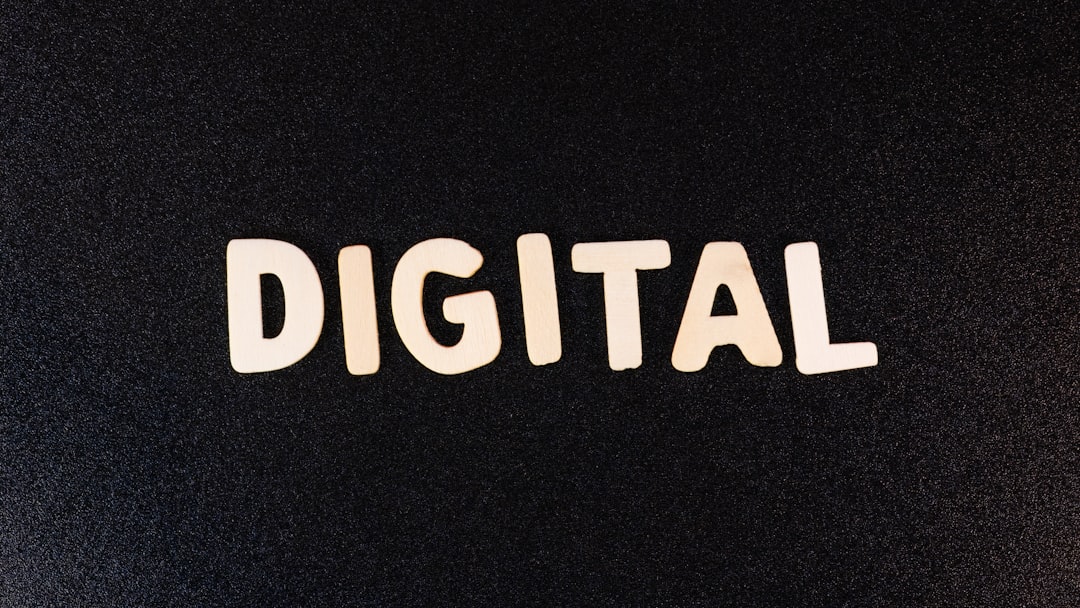


Post Comment